








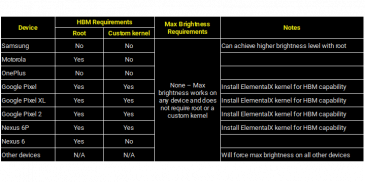
High Brightness Mode Widget

Description of High Brightness Mode Widget
Can't see your screen in the bright sunshine? This handy widget will make your screen up to 20% brighter than the highest brightness setting at the touch of a button. HIgh Brightness Mode Widget uses a hidden hardware setting to unleash the full potential of your AMOLED screen.
Simply add the widget to your homescreen and click it to turn high brightness mode on or off.
Double click the widget to enable auto mode, which will automatically turn high brightness mode on or off depending on the brightness of your surroundings.
As an added bonus, the widget maintains high brightness mode even if you turn your screen off and on (and even across reboots!)
On Android 7.0 (Nougat) you can add an HBM tile to your quick settings.
*Requires ROOT*
*Works with Samsung and Motorola devices with AMOLED screens*
*Nexus 6P requires a custom kernel such as ElementalX, Franco, Ninja, AK, or Kylo*
*High brightness mode does not give extreme brightness on the OnePlus 3 like on other devices but it still allows you to see the screen in the sun. By default, your phone will never use high brightness mode, so this widget is very useful. However, some people do not appreciate the convenience.*
The HBM Widget requires root because this is a special hardware setting, it does NOT simply increase your brightness slider to max. This is significantly brighter than max brightness on most devices.
*Tasker integration with these intents:*
flar2.hbmwidget.TOGGLE_HBM (this toggles high brightness mode)
flar2.hbmwidget.HBM_ON (turns on high brightness mode)
flar2.hbmwidget.HBM_OFF (turns off high brightness mode)</br></br></br></br>
</br></br></br>



























